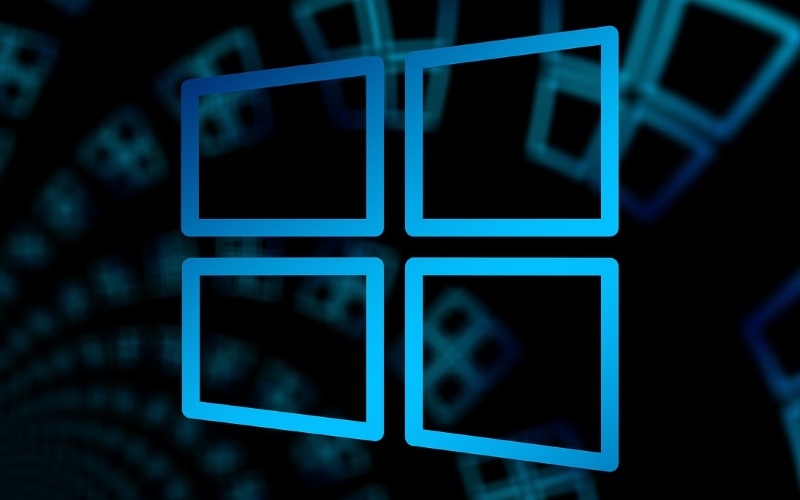When we install a new operating system on our computer or laptop, its settings become necessary to make them fully available. That’s why, in this guide, we’ve compiled the 3 best things you should do after installing Windows 10. Let’s start without waiting any longer.
Update Your Windows
We now know that we all hate these Windows Updates as they come at the most unusual times and it is impossible to stop them. We don’t even get a warning or notification when these updates are available, and they just start downloading automatically, consuming all our data. However, updating your Windows is really important as Microsoft gives you security fixes whenever there is a new update. Also, the major Windows update comes with many new features and changes once or twice a year. Therefore, the next time you install Windows 10, be sure to run it as soon as the Windows Update is installed.
Changing the Startup App and Default App Settings When it comes to
apps, Windows 10 pre-installed apps are slow and tedious compared to Apps like VLC Media Player, Picasa, and Google Chrome. To change your Default Apps in Windows 10, all you have to do is;
Go to Settings -> Apps -> Default Apps and change the app in each category.
Installing Antivirus Software
Installing an antivirus software becomes necessary if you download too much from the Internet and connect USB Drives from your friends. An antivirus program protects your computer from viruses and other things that can harm your computer. Many users make the mistake of downloading pirated or free antivirus software from the Web, but it is of no use when it comes to protection. It has been reported with a virus that major crack antivirus software is available online. So when installing an antivirus, be sure to purchase a licensed copy. We recommend checking out Norton, Bit Defender, and Quick Heal antivirus to protect your PC, as they are the most reliable and popular antivirus software out there.