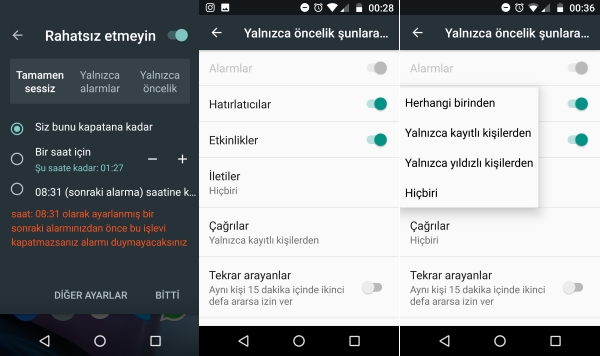Thanks to the do not disturb feature on Android devices, they will no longer be disturbed by unwanted people. Smartphone users using Android can now use the “Do not disturb” mode to avoid receiving call tones and notifications at unexpected times. We have explained for you detailed information on how to do the “Do not disturb” mode on Android.
It can be quite annoying to receive a call or a notification on your phone during the sweetest times of sleep, during an important meeting or in the middle of a special moment. Moreover, if these notifications are unimportant to you, an even more unpleasant situation will arise. The do not disturb mode on Android phones was developed for just such situations. With the do not disturb feature, the control is completely in your hands. Although this feature has been used for a long time, questions about the do not disturb mode still continue to puzzle some Android phone users.
How to Turn On Android Do Not Disturb Feature?
There are some details you need to know in order to use this feature, which offers more than the standard mute feature to Android operating system users, and to take full control of your smartphones. Android do not disturb mode is basically the same as mute the phone mode. But especially after the Android 9 version, the do not disturb feature was developed and started to offer users many different customizations such as message blocking settings, how long the mode will last, call blocking settings and automatic adjustment.
Android users who want can use the do not disturb mode as it comes, only to make the device vibrate or mute. But if you organize your customization options of this mode in such a way that it will be optimal, you can make the right blocks and take control of who reaches you and when.
How to quickly turn on do not disturb mode?
1- Lower the toolbar and open the Notification and Shortcut screen,
2- Tap the Do Not Disturb button.
3-To exit the feature, open the shortcut screen again and deactivate the Do Not Disturb mode.
To schedule and automate the feature, you can long tap on the icon and switch to the detailed settings screen. Users who want to use the do not disturb mode without making any changes can quickly activate the do not disturb mode with this method.
What Does Do Not Disturb Mode Do?
Do not disturb mode on Android devices is a feature that will be most useful when you are not available. After all, when you are not available, someone may write to you and you may be uncomfortable. Therefore, by using the “do not disturb” feature, you will not be disturbed by people.